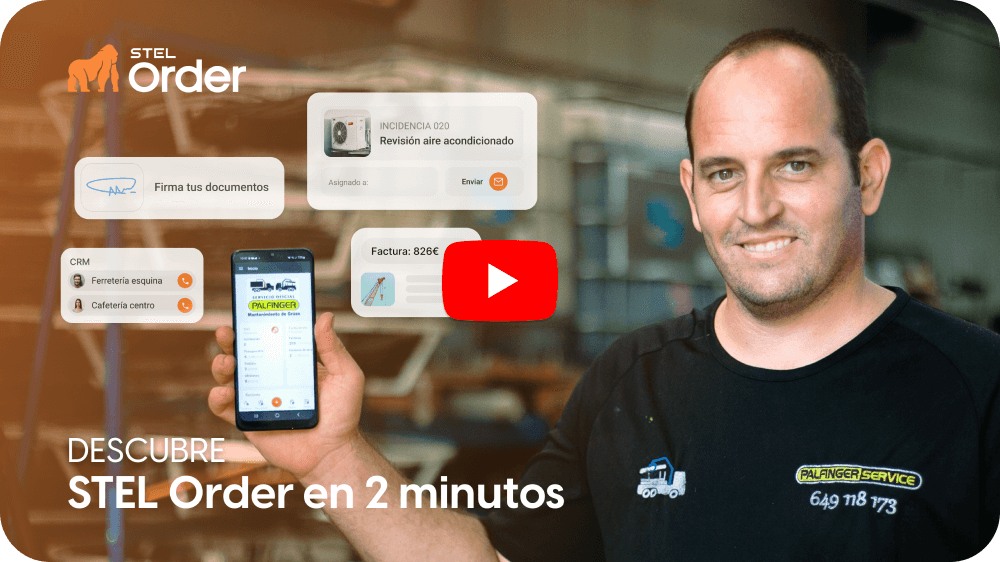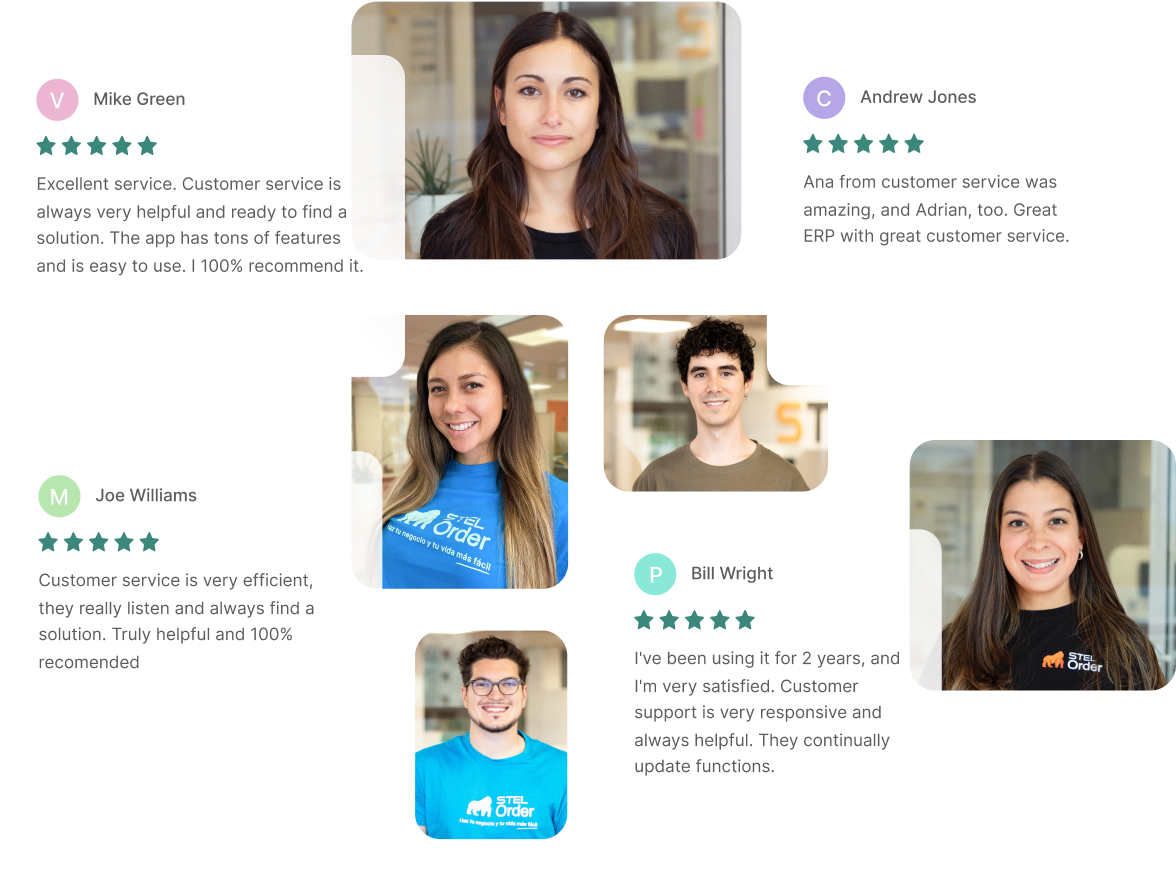Connect
Connect is an integrated marketing system that lets you quickly and easily send all your customers emails.
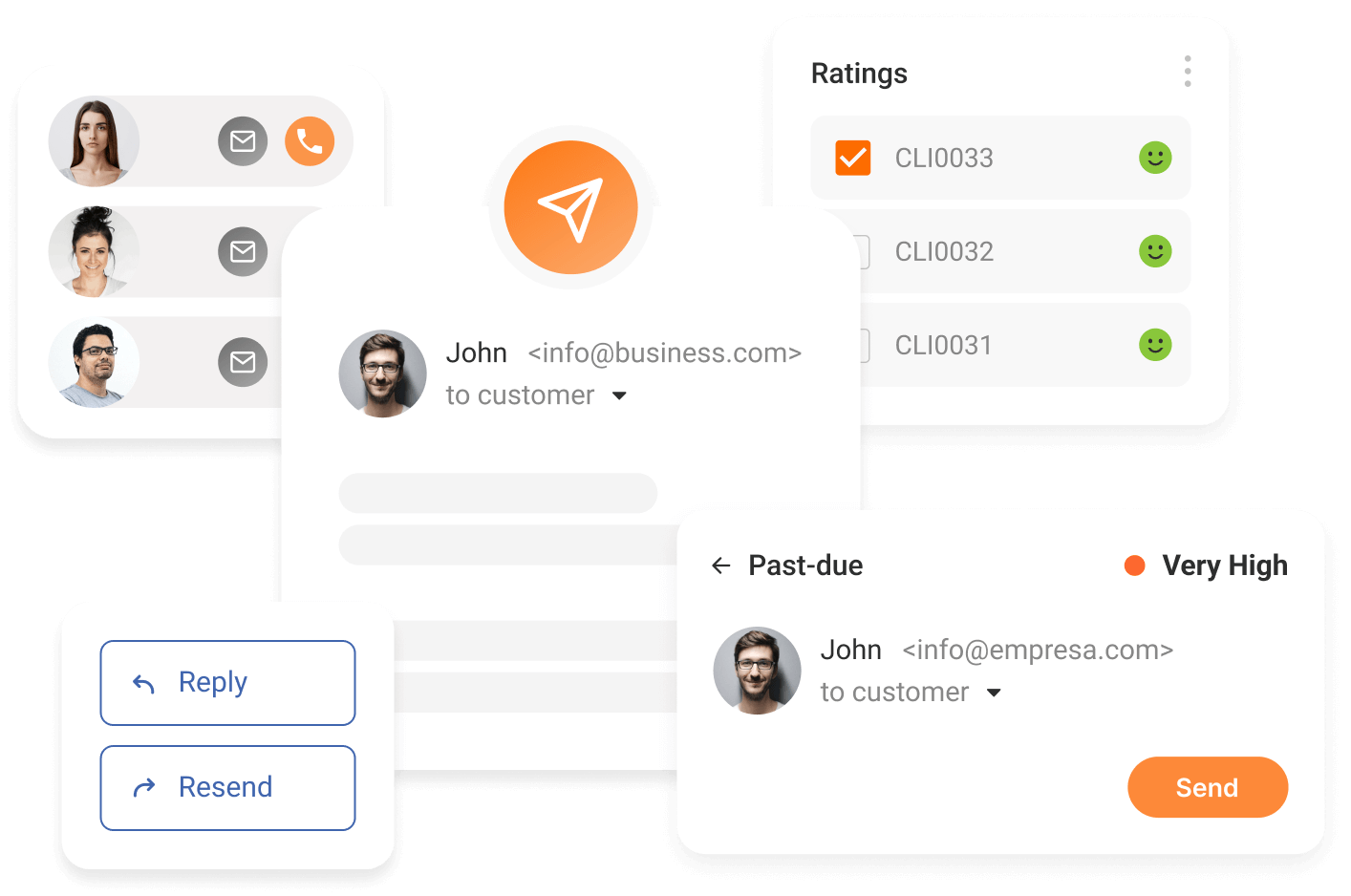
Improve customer communication
Connect helps you to streamline communication with your customers.
Full integration with STEL Order
Connect is fully integrated with STEL Order, making sending mass emails to your clients a snap.
Notify past-due customers
Notify past-due customers or clients with outstanding invoices in one click.
Quote management
Use personalized email templates to manage pending quotes and job requests.
Customer feedback
Use our integrated Ratings Widget to solicit feedback from your customers. View and track ratings from customers.
Premium Customer Service
Our team of experts is always available to help by phone, chat, and email.
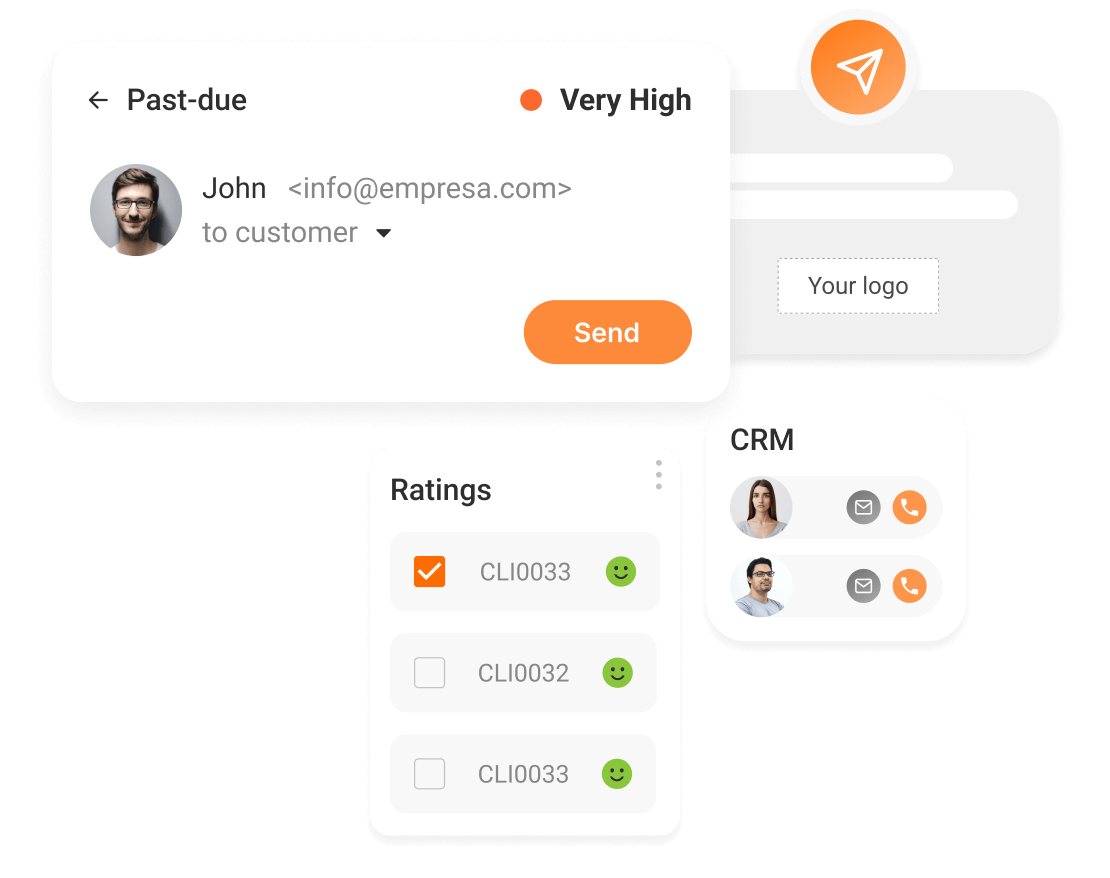
Streamline communication with your customers
- Optimize communication with your customers
- Use personalized email templates to manage pending quotes and job requests.
- Now your clients can rate your work using the “Rating widget”. In STEL Order you can see your clients’ ratings.
- Full history of ratings and feedback received from your customers.
- Create unlimited email templates for recurring events, special offers, holiday promotions and discounts, among others.
- Automate and personalize emails for each individual customer or document.
Frequently Asked Questions about the Connect add-on
Connect is a free tool included in your STEL Order subscription designed to improve customer communication. Create professional and personalized email templates, manage past-due customers and efficiently handle all your job requests.
Yes. You can create unlimited email templates using options like text, HTML or Drag & Drop. Personalize templates with your logo, company branding, and automatic tags to include specific customer information like their trade name.
Connect is an efficient tool to help you manage your outstanding invoices. You can create and send personalized emails to clients with outstanding invoices. Edit the subject and the content of the message and include specific dynamic tags that provide key information, such as the Invoice number, due date, and the amount due.
Automatically notify your customers when Job Requests are created and completed. Modify the subject and body of the message for these notifications and use dynamic email tags to personalize your emails, including our built-in ratings widget so your customers can provide you instant feedback.
You can send up to 300 emails per day and 1000 per month. Above these values, the server will automatically categorize these emails as spam.
Yes. You can preview templates before you send them in the web app, so you can dot all your i’s and cross all your t’s.