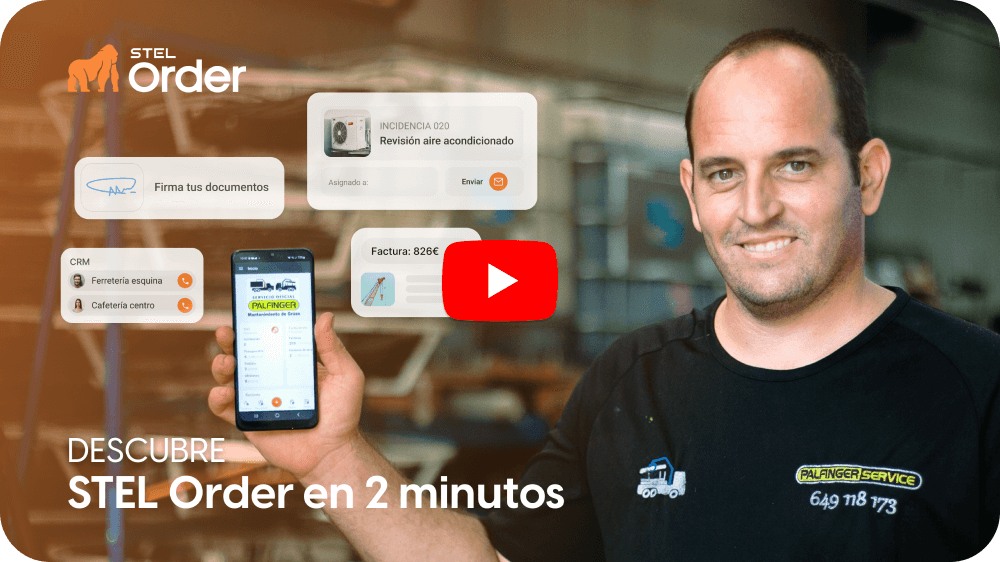Your banks on STEL Order
Reconcile your receipts and payments with a secure connection to your banks from STEL Order


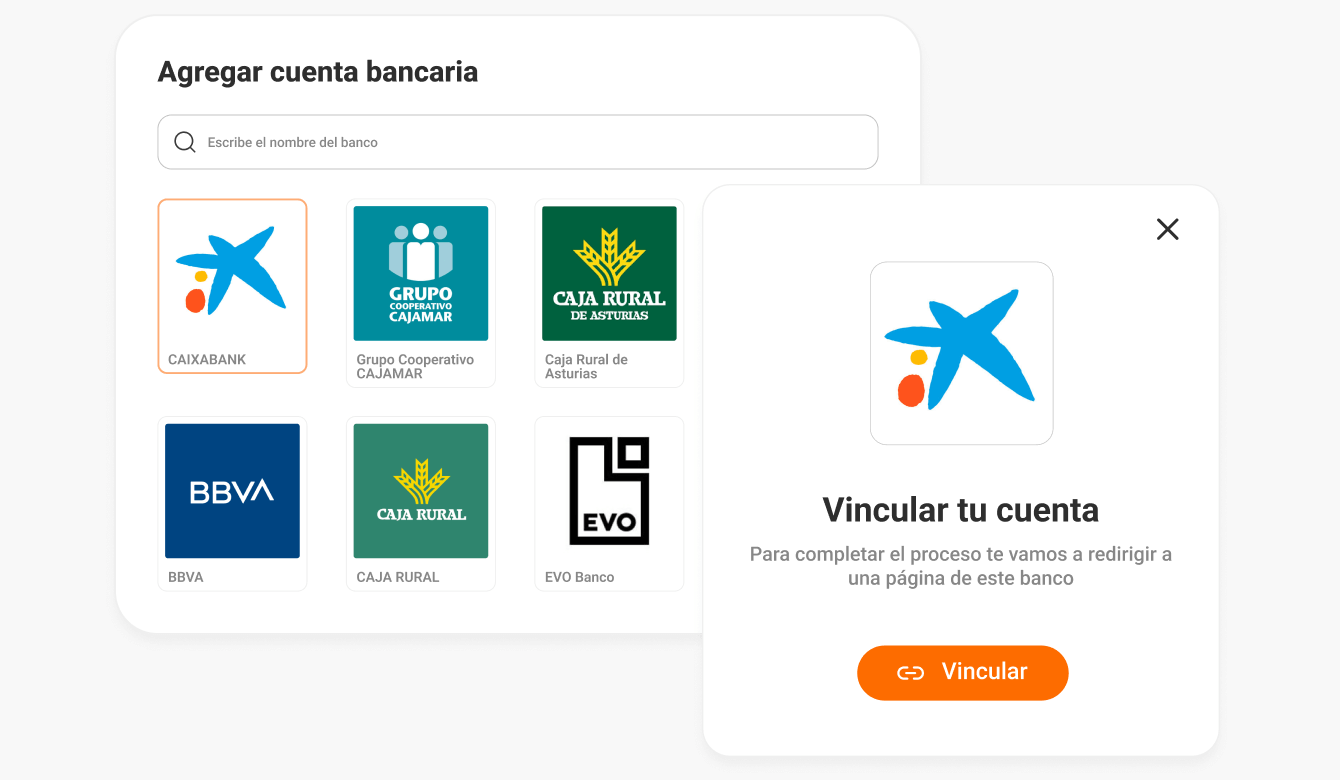
Choose how many bank accounts to connect
Connect all the bank accounts you use to manage your day to day operations and ensure comprehensive bank account reconciliation.
Quickly view your balance as well as monthly revenue and expenses compared to the prior month’s figures.

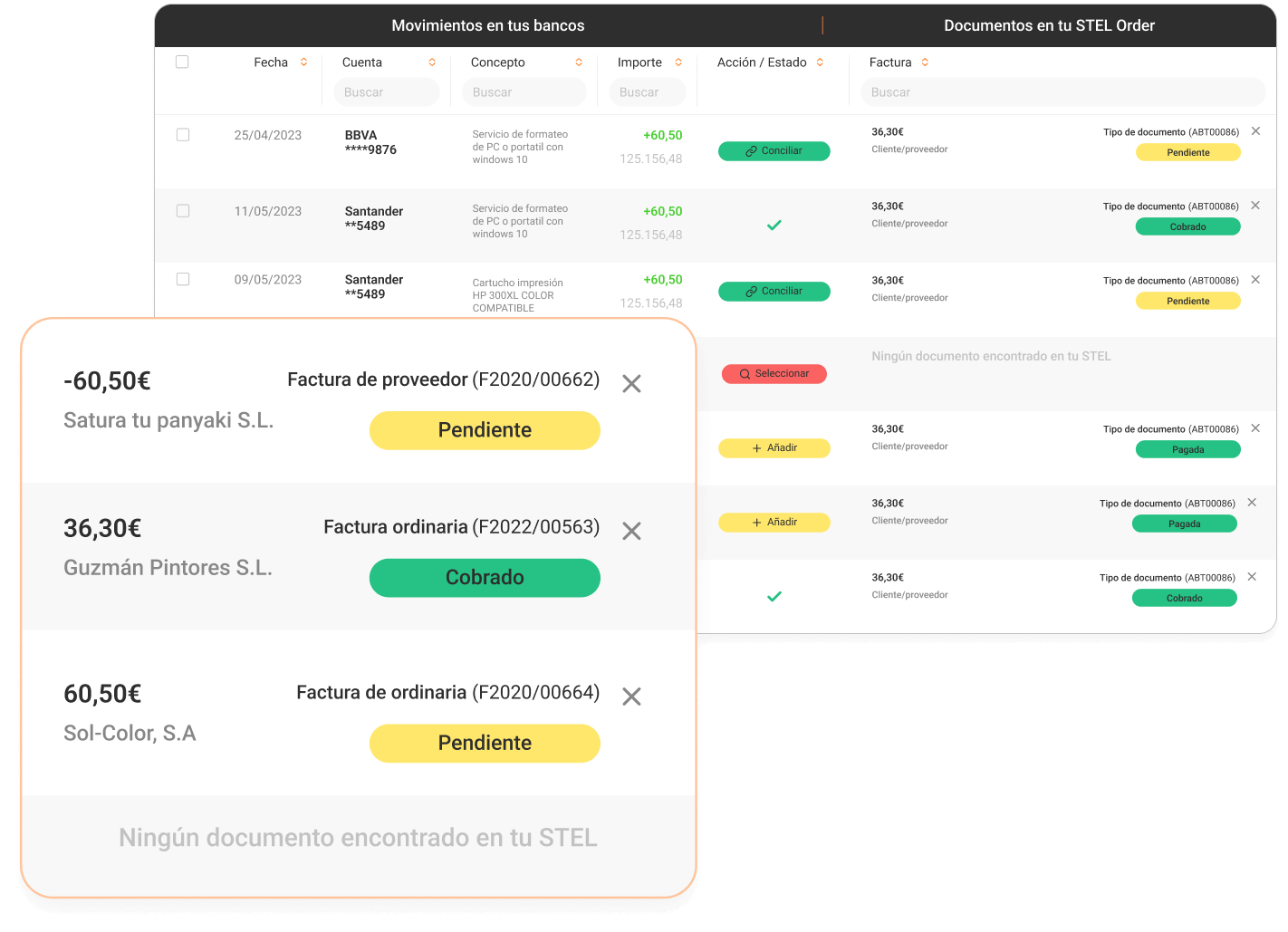
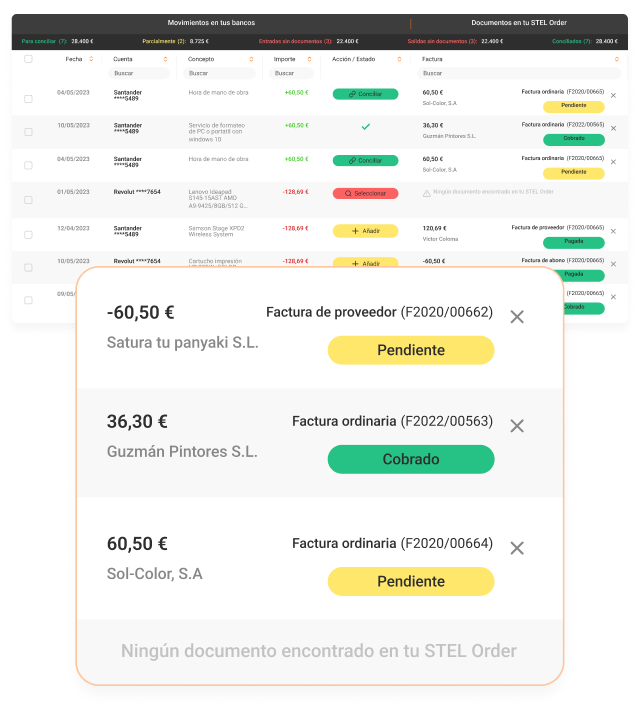
Bank account reconciliation with your invoices on STEL Order
STEL Order automatically detects bank account transactions matching invoices that have been created in STEL Order and immediately pairs them, so you only have to verify and confirm the value of the transaction.
Mark your invoices as paid or partially paid in just one click.

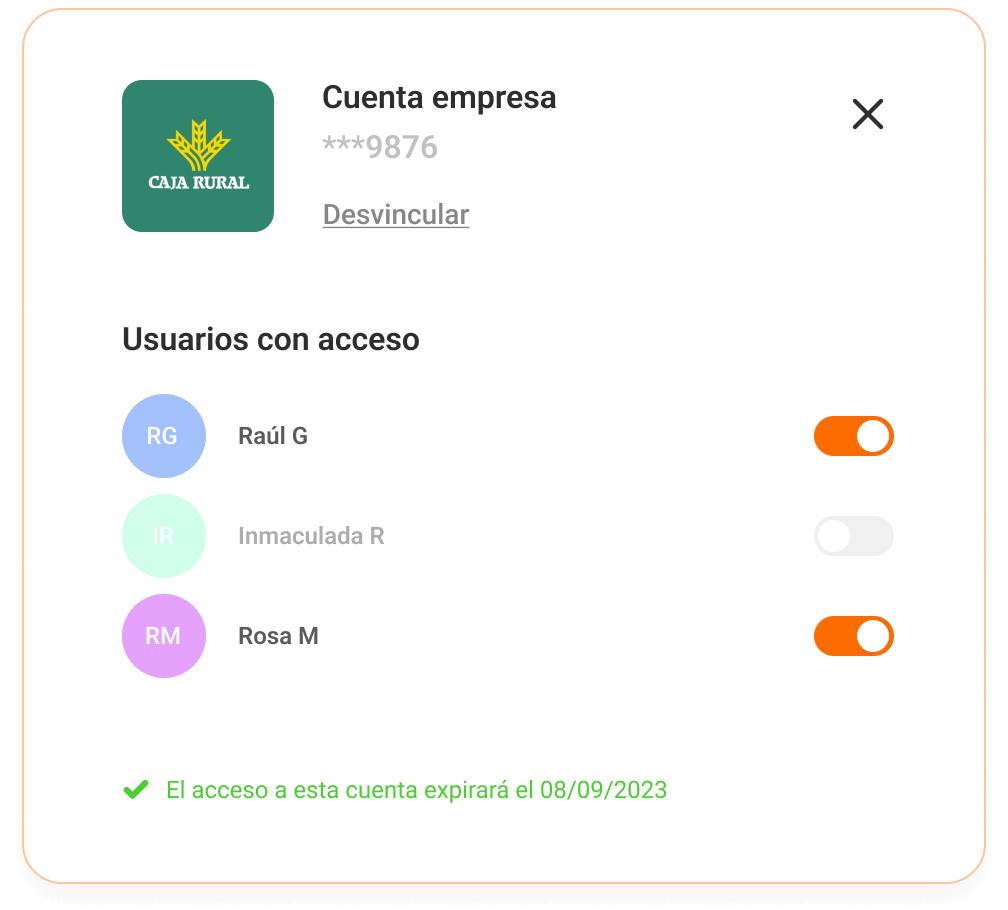
Manage access to your bank accounts
Limit who is granted access to this feature and decide specifically which bank accounts each user can access and manage.
Subscribe now
Your banks on STEL Order
Only available for the EU
Reduced Price
/month
*Per bank account
PRICE
/month
*Per bank account
Reduced Price
/month
*Per bank account
PRICE
/month
*Per bank account
PRICE
/month
*Per bank account
PRICE
/month
*Per bank account
Frequently Asked Questions about Your Banks on STEL Order
Your Banks on STEL Order centralizes all your business income and expenses on a single platform and allows you to connect these with the documents in your ERP, so you can automate repetitive tasks and make bank account reconcilation much more efficient. It automatically detects bank account transactions matching invoices or expenses that have been created in STEL Order and immediately pairs them, saving you time and eliminating errors from manual reconciliation.
Of course! Connect all the bank accounts you use to manage your day to day operations and ensure comprehensive bank account reconciliation.
Yes, as long as the document has already been created in STEL Order, you will only have to confirm the value of the transaction in just one click. In any event, you can always create an invoice, expense, or sales document whenever you need. What’s more, those bank account transactions that have not been reconciled with a document in the system will appear in red. This way, you can quickly identify them and make sure nothing falls through the cracks.