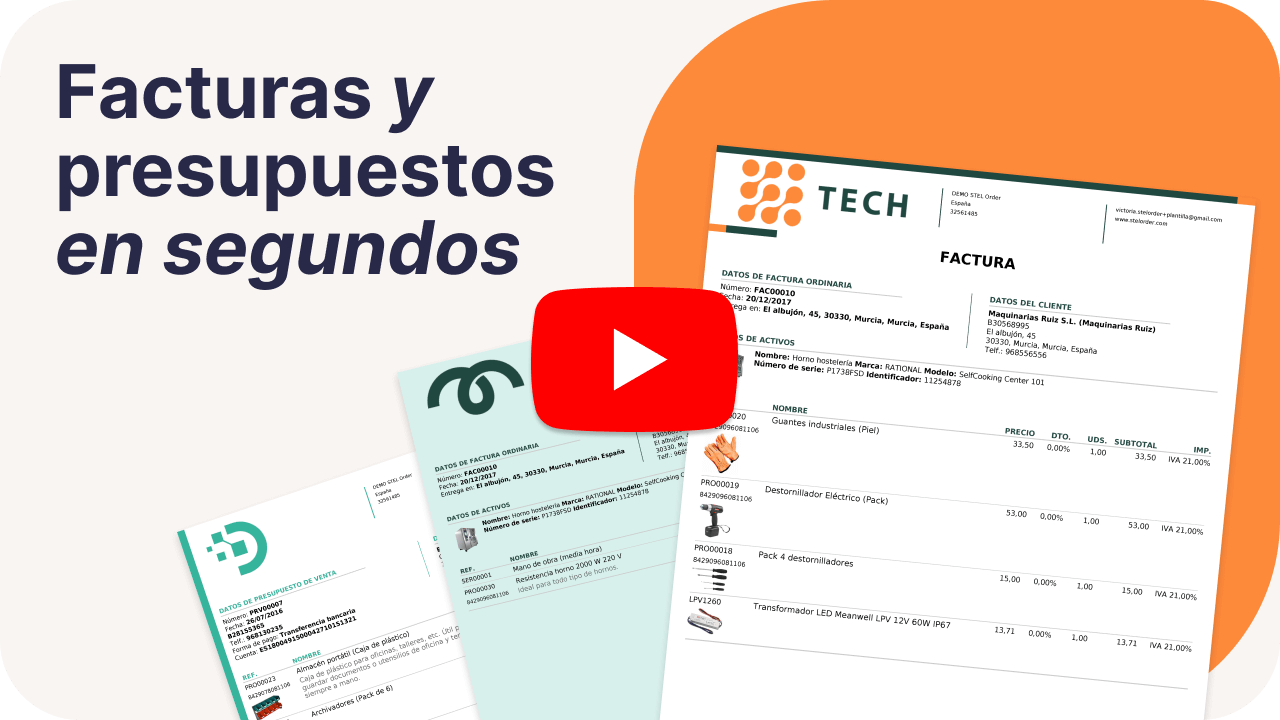The unrelenting advance of technology and software development has driven productivity gains for small and big businesses alike. Naturally, this applies to one of the most tedious and time-consuming areas of running a small business: invoicing. Better, faster, and easier invoices mean smoother workflows and ensure you get paid faster. However, choosing a mobile-friendly invoicing app is no simple task given the volume of options offering similar capabilities.
The best invoicing apps will help you create and track estimates, invoices, and projects quickly on your phone or tablet, convert estimates into invoices and send them to your clients, as well as collect payments, among other features. This article analyzes the top free and paid invoicing apps in addition to guiding you through the process of chosing the right one for your needs.
Methodology
We started by defining the criteria for inclusion on the list: it must be a fully mobile solution (mobile app with full functionality), designed specifically for small and medium-sized businesses, have publicly available pricing and feature list, and offer a free trial. We then created a shortlist of the invoicing apps meeting these criteria that received the highest reviews on the most reputable review sites (e.g. G2, Gartner Digital Markets, Google Play Store, the App Store, etc.) Next, we read and analyzed reviews for these apps. After all, what really matters is the opinions of real users, not just ours. Finally, we tested out the apps and compiled the list below.
Table of Contents
What to look for in an invoicing app
The best invoicing apps will make creating invoices, sending them to customers and collecting payments a breeze. They will also save you hours of back office work every month. This type of software helps optimize your entire billing and invoicing process while streamlining your customer experience, too. All of this will help you get paid more quickly and strengthen brand awareness and customer loyalty by providing the best possible customer experience. Click here if you would like to jump right to our list of top apps.
Below is a short list of some of the key features you should look for when evaluating invoicing apps:
Ease of use: How easy is it to find what you are looking for in the app? Does it take you very long to figure out how to complete the basic process for any particular task? What self/guided-help resources are available? The more intuitive the app, the fewer errors and mistakes you will make and the greater the productivity gains will be.
Invoice tracking: Check what type of invoice tracking capabilities are offered. Read receipts for quotes and invoices and real-time updates on invoice statuses, including payment receipts and past-due notices, will help you stay in control of your finances.
Pricing: You can expect to pay a monthly fee for any invoicing app with unlimited invoices, CRM or inventory tracking features, especially if it includes other extras like customizable templates or automated reminders.
Additional features: Many invoicing apps offer additional features, sometimes at an extra cost, that may well be worth your while, such as payment procesing, payment reminders, and even features beyond invoicing like project management, inventory tracking, CRM, and other sales tracking tools.
Integrations: If you use other software and want to connect it with your invoicing app, make sure this is possible. Many apps offer ready made integrations with accounting software, scheduling apps, and CRM programs while others have an open API, so you can create a connection with any piece of software you just cannot live without.
Customer support: Perhaps one of the most overlooked features to consider in an invoicing app is the customer service available in case you need help. Minimally, chat and email support should be available, but the best providers also offer phone support.
Some invoicing software even comes with a customizable invoice generator or customizable templates that allow you to design professional invoices to fit your small business’s brand.
Invoicing App Comparison Chart
This chart summarizes the key findings from our analysis of the top invoicing apps in the market and will point you in the right direction in your search for the best invoicing app for your business needs:
| App | Monthly cost | Payment types | Invoices | Reviews |
|---|---|---|---|---|
| STEL Order LITE | $28 | Online, ACH, Paypal, In person | Unlimited & customizable | 4.6 |
| Square Invoicing | $0-29 | Online, ACH, In person | Unlimited & customizable | 4.5 |
| Invoice2Go | $5-33 | Online, ACH, In person | 30/year | 4.4 |
| Zoho Invoicing | $0-240 | Online, ACH, PayPal, Square | Customizable (5 customers, 1000/year) | 4.7 |
| Stripe Invoice | $0 | Online, ACH, In person | Unlimited | 4.5 |
| Quickbooks Online | $30 | Online, ACH, In person | Unlimited & customizable | 4.1 |
*Prices, features, and reviews valid at time of publishing and may be subject to change. Cost does not include payment processing fees where applicable.

STEL Order: for field service businesses
In the top spot among paid apps, STEL Order’s LITE plan is a comprehensive invoicing and billing solution that centralizes all the key aspects of your business: invoicing, payments, catalog management and inventory tracking, as well as a robust CRM feature. With a clean and intuitive interface, users quickly master key functions. All of this translates into an easy process to streamline your workflows from start to finish on a single platform to collect, store, and analyze data.
In addition, you can customize many aspects of the invoicing and collections process, such as creating personalized email templates for past-due notices, adding a ratings widget to your client communications, creating special prices and multiple price lists, as well as the ability to create unlimited document templates personalized with your company branding.
If you need more robust tools to run your online business, the more advanced Business plan also offers a completely customizable ecommerce platform that is fully integrated into STEL Order. This includes a Client Hub to provide customers with full access to their invoices and orders and the ability to pay online as well as send work requests.
STEL Order’s Invoicing App
Create invoices in just a few seconds from your cell phone or desktop, convert quotes to invoices or batch create invoices, easily view the status of each, and send payment reminders to all your customers that include their respective invoices with the tap of a button.
- Create personalized reference numbers for customers, products and services, invoices or any other document in the system.
- Personalize invoice templates with your brand, logo, and watermark and even choose which information you want to be included on the invoice.
- Set up recurring invoicing.
- Send multiple invoices with read receipts in just one click.
- Batch create invoices from up to 5000 delivery/work notes in one click.
- Past-due notices.
- Collect payments online.
STEL Order integrates natively with accounting software like Sage, A3, Contaplus, and Contasol to ensure accurate data flow between your management system and your accountant. Connect STEL Order directly with Stripe and PayPal to manage online payments
Advanced reporting will provide you a clear view of your financial performance. Generate insightful reports to identify trends and opportunities, such as sales per customer or best-selling products/services. Advanced filters allow you to drill down to the last detail.
Sales Management
Manage leads and clients with a robust CRM function that includes detailed customer files, customizable statuses, and advanced settings to personalize payment methods and terms, discounts, price lists and much more. Each customer file also includes a full history of documents and interactions, so you have the most up-to-date information at your fingertips.
Pricing & Additional Features
On a value for money basis, STEL Order’s invoicing app checks all the right boxes. Easy to use, robust, with thoughtful additional features that will allow you to scale your business, this app is perfect for small and medium sized businesses. This is especially true when mobility is essential because STEL Order’s invoicing app offers full offline functionality, too. Thousands of positive ratings, a 15-day free trial, and a broad range of customization make STEL Order a good fit across multiple industries.
| Pricing | Two plans available, starting at $28/month 15-day free trial available |
| Additional Features | Inventory tracking, multiple price lists, personalized templates, customizable reference numbers |
| Support | Live chat, email, and phone support available daily |
Pros and Cons
Pros
Ease of use is top of the list with a clean, easy to navigate mobile app. Full offline functionality ensures you always have access to your data, even with poor coverage or no internet connectivity. Additional features like inventory tracking, electronic signatures, read receipts, integrations with payment processing platforms and accounting software make this a well-rounded option for most businesses.
Cons
The biggest issue is an extensive features list, which means you will need to invest time to make the most of all the options available. However, if all you need is simple invoicing, the process is straightforward. Additionally, there are limited accounting features, though you can connect with external accounting software solutions like SAGE and A3 among others.

Square: best free for in-person businesses
Square is a well-known payment processing platform that also offers a very user-friendly invoicing app. It is best suited for in-person businesses, the original target market for this software. This is partly related to the fact that Square also offers hardware to facilitate taking payment in person (POS or point of sale), which makes online invoicing and payments less straightforward.
For retail and in-person transactions, Square shines for usability and simplicity, though this comes at additional cost to implement their payment processing options. Online features are less robust and the app lacks somewhat in user-friendliness compared to their hardware and desktop versions.
Pricing & Additional Features
Square has a more complex pricing structure with both free and paid plan options, and payment processing fees that vary depending on the plan. Both free and paid plans include unlimited invoices.
| Pricing | Free plan to create invoices + payment processing fees (both in person and online). Advanced plan $29/month 30-day free trial |
| Additional Features | Integrates wth Square’s other products, custom fields for invoices*, automation*, project tracking* (*only available on paid plan) |
| Support | Chatbot, email, and phone support available |
Pros and Cons
Pros
Square’s invoicing app is straightforward and easy to use, and it also integrates seamlessly with Square’s other software products (payment processing, inventory management, POS, ordering, ecommerce). Easily create automated payment reminders and track payments on the app.
Cons
The biggest drawback is that Square’s best and most powerful features are only available on the paid plan. Square’s payment processing fees are higher than other alternatives in the market.

Invoice2Go: basic mobile invoicing
Invoice2Go is the low cost option on this list, but still packs quite a punch with an intuitive and easy-to-use app. If you are wary of new software, this app provides a helpful walkthrough the first time you create an invoice. Quickly establish your invoice preferences, add your services or line items, choose how you will send the invoice and your all set.
Pricing & Additional Features
Invoice2Go offers three payment plans starting at $5.99/month + payment processing fees. The more advanced features like recurring invoices and advanced reports are only included on the upper tier plans. With a limit of only 30 invoices per year, this is best suited for freelancers and businesses just getting started with low volume.
| Pricing | Three pricing plans starting at $5.99/month 30-day free trial 30 invoices/year |
| Additional Features | Recurring invoices, QuickBooks integration |
| Support | Must submit a request or chat on their website No in-app support Phone support only for top tier plan |
Pros and Cons
Pros
Simplicity is the key benefit of this app and user reviews frequently cite ease of use as the deciding factor for choosing Invoice2Go. Setting up your account and starting to issue invoices is a snap. The starter plan is also the least expensive of the paid options on this list.
Cons
The biggest issue is a lack of additional features and more robust functions, as well as the limit of only 30 invoices per year on the starter plan. Access to key features like recurring invoicing and integrations with accounting software is only available on the advanced plans.
 Zoho: best budget option
Zoho: best budget option
Zoho is one of the most widely used CRM platforms in the market and also offers a simple freemium invoicing app designed for SMBs and freelancers. User reviews assert this is a great entry-level CRM app, especially for businesses on a budget. As this is not Zoho’s key market, they can afford to provide an entry-level option at zero cost, hoping you will also sign up for their other paid software tools. Like many of the other options on this list, you will still incur payment processing fees when you collect payment through the app.
Pricing & Additional Features
The introductory plan is free and a good option for soloprenuers, even though it has some limitations (e.g. 1,000 invoices/year). More advanced plans with additional features are less competitive compared to other options on this list.
| Pricing | Six plans available, including a free version 15-day free trial available |
| Additional Features | Integrates w/Zoho products (CRM, Projects, etc.), tracking w/automatic reminders, customizable templates, bank reconciliation, custom fields, client portal |
| Support | Email or support form on their website No in-app support |
Pros and Cons
Pros
Zoho lives up to much of the hype—it is focused purely on invoicing, so it’s difficult to get confused. Creating and tracking invoices is simple, and the mobile apps are tailored to each operating system’s particularities (iOS and Android) like integration with iMessage and the ability to create a widget on Android.
Cons
The biggest drawback is the limit of 5 customers and 1000 invoices on the basic plan. This also does not include inventory tracking, only permits one user, and does not include additional features typically included with other options on this list. These must be purchased separately as individual Zoho products.

Stripe: ebusiness and product-based sellers
Stripe is perhaps one of the largest and most well-known payment processing platforms in the market and enjoys a strong following of direct customers, as well as a network of other software solutions that have created integrations through their open API. Like other payment processing platforms, Stripe allows you to create and send invoices for free, but they charge you fees for processing or accepting payments for these invoices.
While most of Stripe’s advanced features are only available on their web app, the Stripe dashboard app is still very intuitive and makes it easy to quickly generate invoices for in person sales and online invoicing. As with many solutions, ease of use depends on what you are trying to accomplish. Some of the customization tools are not nearly as straightforward as other options on this list, and many users complain of the complexity. Workflows are also less flexible than other options in the market.
Pricing & Additional Features
Stripe’s invoicing function is free to use, but if you are going to collect payment through the dashboard, you will pay their standard processing fees.
| Pricing | Processing fee for every successful charge Accept pre-authorised debit for a separate processing fee No monthly fees or setup fees |
| Additional Features | Save card info on file, recurring invoices, payment reconciliation and other A/R tools |
| Support | 24/7 phone and chat support |
Pros and Cons
Pros
Stripe’s invoicing app provides a simple way to generate and send invoices to your customers. It is fully integrated with Stripe dashboard facilitating payment processing in addition to a multitude of other software applications.
Cons
While there are no fees associated with creating invoices, fees apply to collecting payment. Basic functions like quoting are also not included in the basic version. The Stripe dashboard app, while intuitive, is less user-friendly than others on this list, and is clearly geared toward payment processing, not invoicing and billing. Workflows are inflexible and may not meet your needs.

QuickBooks Online: integrated accounting
If you are a small business owner and have never heard of QuickBooks you are likely still doing everything by hand. QuickBooks Online is the quintessential accounting software and one of the largest provider of small business software available. Their online version is quick and simple, offering most standard invoicing features you need: customization, automatic payment reminders, and batch invoicing.
The mobile app is intuitive and easy to set up. Easily create invoices and even products and services right on your phone thanks to color-coded buttons and simple menus. Tax features are a highlight because most invoicing software does not provide this type of service. That said, some of the important features are only available on the top tier plans, which are expensive.
Pricing & Additional Features
QuickBooks Online does not offer a free tier plan and is the most expensive provider on the list from a value for money perspective. Payment processing fees are on top of the monthly software fee.
| Pricing | Four plans available starting at $30/month + payment processing fees 30-day free trial |
| Additional Features | In-person payments, tax filing tools, iventory tracking, personalized templates, customization |
| Support | Quick setup and onboarding Live chat, phone, and email support |
Pros and Cons
Pros
QuickBooks Online can be a veritable one-stop shop for accounting and invoicing for small businesses. It is likely the invoicing software with the largest volume of integrations available. The mobile app is simple and intuitive to use, and the support community is robust and responsive. Additional features are available as your business scales.
Cons
This is the most expensive solution on the list, and together with payment processing fees can represent a significant cost to your bottom line. Even the lower level plans are more expensive than others on this list and they do not include essential tools like time tracking or inventory tracking. There is no client hub available, so you must integrate with an external software solution. Also, if you do not sign up for one of the advanced plans, access to support is reduced or limited.
There is no one-size-fits-all solution for invoicing software, especially when comparing free and paid versions. That said, several stand out above the rest, including STEL Order’s Lite plan and Square Invoicing’s free plan. As your business grows and changes, come back here to reassess which provider best fits your needs.